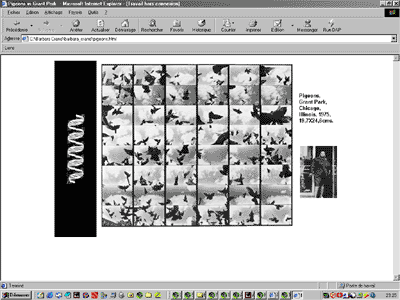 |
How random is
used in this site, and how to come out of it.
Barbara Crane has always
left a large place for chance in her work, using it as a method for
discovering mostly new forms and shapes. In the same spirit, we have
used some random programming in this site, so that from time to time
your visit is determined randomly. This takes place in different locations
on the site. We will explain here where, why and how it works.
|
|
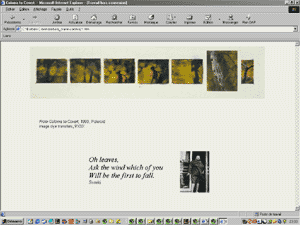
|
Randomly chosen pages will
occur when your stream has taken you to a grid, an important feature
of Barbara Crane's work. Clicking on the grid will take you to any
other page of the site. (See the above screen copy as an example.)
Also, your visit of the From Coloma to Covert scrolls will
be determined by a comparable random script. However, this one is
based only on the From Coloma to Covert series and will take
you only to images belonging to that work.
|
|

|
A comparable local random
script is used for the series of the Chicago Loop.
|
|

|
Likewise, in the Off
the Fence series, the next image from the series will be determined
randomly, once you click on the carousel.
|
|

|
It
is also possible to accompany your visit with some music by John Cage
randomly chosen (of course). To click on the cover of the CD will
open a small new window, from which you will be able to play one of
the randomly chosen pieces.
More
on this topic
|
|
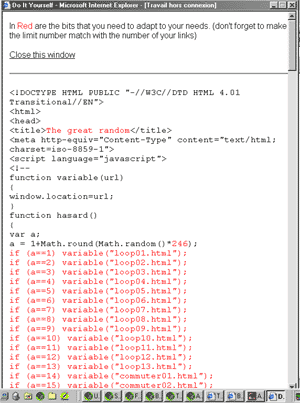
|
This is how the random
links work. (You don't have to understand this for it to work. Trust
me. Just click). The way to make a hypertext link be randomly chosen
is by making the link point to a file named "random.html,"
for example, which contains a java script, which choses the file of
the next html page and displays it. The html file is chosen in a pool
of file names contained in the script itself. Of course, when landing
on the randomly chosen html page, the previous html page is considered
to be the random.html file. So clicking the Back button of the navigator
will indeed reload the java script, which will do what it does so
well, namely, randomly chose an html file within its pool and display
it. This is done in a split second, and you don't see it. This is
why you start thinking that your internet browser has gone loopy.
We are now going to explain the way you come out of a random loop.
Still
I am curious, let me see the code of that.
|
|
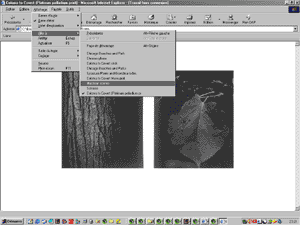
|
One of the drawback of
these random scripts, as we have seen, is that they prevent the visitor
from going back to where he or she came from using the "Back"
button of the internet browser. However, you can resort to two different
ways of coming out of it. The first way is to go to the history of
the browser. To do that, click on "Display," then
scroll down to "Go to," which will give you a list
of pages that you have most recently visited. Click on the one that
you would like to go back to, and it's done.
|
|

|
And finally, always remember
that on the great majority of pages on this site, there is this basic
way to come back to either the Tar Findings or the Cosmic
Forms pages. Click on the image of the lady coming out of the
North Portal and carry on in your visit using a new route.
|
| |
Back
to the Webmastering explained
Back
to the Site Map
|