 |
The
file cabinet.
The file cabinet is an
important feature of the site. It gives you the opportunity to look
for something specific, which otherwise would be achieved either by
chance or with great difficulty. The file cabinet presents itself
as a computer desktop (running on the Windows program), in which a
simple click is all that's needed. Basically, you can access anything
that you see on the desktop, and the folder explorers will open (with
a simple click, remember). The desktop you are actually looking at
was mine at the time I was working on Barbara Crane's site (which
explains why a few things appear in French. Don't be deterred by this.
All you need to know is that "Précédente"
means "Back." As for the rest, it will be like being in
a French restaurant. Just pretend you understand everything that is
written on the menu, and off you go)
|
|
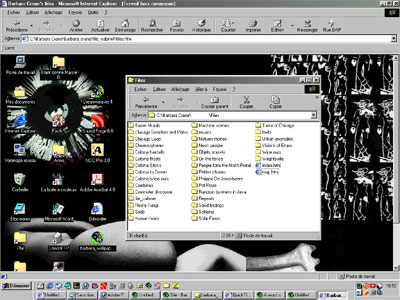
|
Once
you have toyed a bit with the desktop icons, you can actually put
the file cabinet to good use. A simple click on the folder entitled
"barbara_crane" will make a new list of folders and files
appear. Clicking on any of the folders will make its contents available
to you. Please note that two files appear at this stage: the "index.html"
file, which by clicking on, allows you to go back to the home page;
and the "map.htm"
page, which enables you to see the map of this site.
More
on this topic
|
|

|
In case you accidentally
click on the "Close" button of a window and end up with
an empty desktop, you can go back to the files and folders by clicking
on the "Mes Documents" icon ("My Documents," see
below), which will bring you back to the "barbara_crane"
folder's content. Or you can use the Back button of your internet
browser, and this should lead you back to where you were. (If it doesn't
work, I am sorry. But there is only so much I can do in terms in programming
this fake business of files and folders).

|
| |
Back
to the Tar Findings and Cosmic Forms page
Back
to the Webmastering explained
Back
to the Tutorials index page.
|

